Protecting your sensitive information isn’t as easy as it once was. With the looming threat of phishing attacks becoming more and more common, having the right strategies in place for your office accounts is the best way to keep unwanted access at bay.
We highly suggest enacting two-factor authentication (2FA) on all your business accounts to improve protection against the many cyber threats that you may encounter.
2FA is a strategy of combining both a password as well as an additional authentication method. 2FA is used to double-check and help ensure access to your accounts is only granted when it is legitimately you (or another privileged user).
Table of Contents
How Two-Factor Authentication Works
Two-factor authentication pairs something you know, in this case, a username and password with something you have. Examples of “something you have” could be a randomly generated number in an authentication app on your mobile phone, a biometric trait, an email, or an instant message confirmation that confirms the second of the two factors.
The additional authentication method needed will be a combination of at least two out of three different factors:
- Something you know: a password or PIN.
- Something you own: a security key or your smartphone.
- Something you are (biometrics): facial recognition or a fingerprint.
Why Use Two-Factor Authentication?
2FA is useful because it requires two forms of identification to protect your account credentials. Passwords have been the primary security for a long time, but hackers have more tools and processes than ever to gain access to your passwords.
Two-factor authentication is so effective because it gives an extra layer of security to user accounts requiring users to have access to an authentication app or other verification method that will need to be entered after the password to gain access.
Since most successful cyberattacks occur due to stolen credentials via email phishing, 2FA is one of the best tactics you can utilize to protect your data and online identity. 2FA greatly reduces the chances that a bad actor will be able to steal your account information and access your systems.
Setting Up Your Two-Factor Authentication
Implementing two-factor authentication on all your employee accounts can be a significant cultural shift. If you need help setting up your two-factor authentication, the IT experts at KT Connections could be the perfect resource help.
With ransomware attacks disrupting businesses nationwide, many people are rightly concerned that their security protocols may not be comprehensive enough to protect them.
If you’re unsure whether you have the right cybersecurity protections in place, we can help to suggest some tactics that you could consider investing in to raise your cyber defenses and put your worries at ease.