As 2024 draws to a close, it’s the perfect time to hit the reset button and ensure your business is ready for a successful 2025. A strong and efficient IT infrastructure is key to staying ahead of the competition, adapting to new opportunities, and driving growth in the coming year. Whether you’re looking to upgrade your systems, tighten your security, or streamline your operations, KT Connections is here to help with our comprehensive end-of-year IT checklist. Let’s dive in and make sure your technology is primed and ready for whatever 2025 has in store!
Staff and Training
Ensuring that your team is equipped with the knowledge and skills to handle modern IT challenges is critical to maintaining a secure and efficient workplace. Regular training sessions and clear IT policies will empower your staff to recognize threats, manage their access, and respond effectively to incidents. A well-trained team is the first line of defense against cybersecurity risks and operational disruptions.
IT Policy Review
Ensure all staff are aware of and understand updated IT policies.
Cybersecurity Training
Provide training on phishing, ransomware, and other cyber threats.
Access Management
Audit user access levels to confirm employees have appropriate permissions.
Multi-Factor Authentication (MFA)
Verify all critical systems require MFA for login.
Incident Response Drills
Conduct tabletop exercises to test the team’s preparedness for IT incidents.

Data Security
Protecting sensitive information should be a top priority for every business. Implementing strong data security measures ensures that your valuable assets remain safe from cyber threats and unauthorized access. From regular backups to encryption and endpoint protection, maintaining robust data security practices helps safeguard against data breaches and ensures compliance with industry regulations.
Backup Systems
Confirm backups are up-to-date, tested, and stored securely both on-site and off-site.
Data Retention Policies
Review and implement data retention and deletion policies to comply with regulations.
Encryption
Ensure all sensitive data, both in transit and at rest, is encrypted.
Endpoint Security
Verify all devices are protected with antivirus and anti-malware software.
Disaster Recovery Plan
Test and refine your disaster recovery plan for quick recovery during emergencies.
System Maintenance
Regular system maintenance is essential to keeping your IT infrastructure running smoothly and securely. Routine software updates, hardware checks, and performance monitoring help prevent downtime and reduce vulnerabilities. By staying on top of these tasks, you ensure that your systems remain up-to-date and reliable, minimizing the risk of disruptions that could affect your business operations.

Patching and Updates
Confirm all software, hardware, and firmware are running the latest versions.
Hardware Lifecycle Review
Identify aging equipment and schedule replacements as needed.
Network Health Check
Test the speed, reliability, and security of your network connections.
Building and Physical Security
Physical security plays a key role in protecting both your IT infrastructure and the people who depend on it. Ensuring that your building and its access points are secure, along with monitoring systems that safeguard sensitive equipment, is a vital aspect of your overall IT strategy. A secure environment reduces the likelihood of physical breaches that could compromise your technology and information.
Access Control Systems
Verify physical security measures like keycards or biometric access are functional.
Surveillance Systems
Ensure cameras and other monitoring equipment are operational and secure.
Secure Workstations
Check that all unused workstations and servers are logged off or locked.
Compliance and Documentation
Maintaining compliance with industry regulations and keeping thorough documentation are essential for any business handling sensitive data or operating in regulated sectors. Regular audits, updated policies, and proper documentation ensure your business is meeting legal requirements and ready to respond to any legal or security-related issues. Staying compliant also builds trust with clients and partners.
Regulatory Compliance Check
Verify that IT practices align with applicable laws (e.g., GDPR, HIPAA).
Disaster Recovery Plan
Review and update your disaster recovery and business continuity plans.
IT Documentation
Ensure that network diagrams, passwords, and other IT documentation are current.
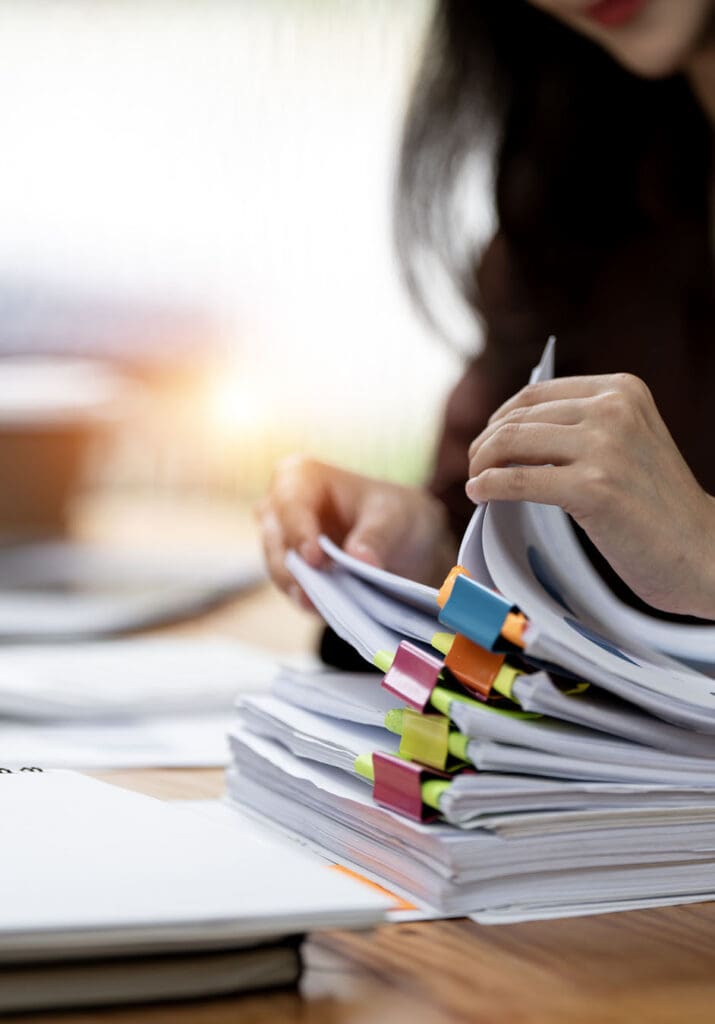
Future-Readiness
As technology continues to evolve, it’s crucial that your business stays ahead of the curve. Future-readiness means evaluating emerging technologies, identifying opportunities for growth, and planning for scalability. Whether it’s adopting cloud services, utilizing AI tools, or ensuring your systems can support expansion, preparing for the future helps position your business for long-term success in an increasingly digital world.
Technology Inventory
Conduct an inventory of all hardware and software, noting end-of-life systems.
Cloud Services Assessment
Review cloud usage and ensure it aligns with your operational needs.
AI and Automation Review
Evaluate opportunities to streamline workflows with AI tools and automation.
Scalability Planning
Assess current systems to ensure they can scale with future business growth.
Emerging Technology
Evaluate new technologies that could improve efficiency, such as AI tools, automation, or updated hardware. (Link to other new blog)
In today’s fast-paced digital landscape, staying ahead of potential IT risks and opportunities is crucial for your business’s success. By implementing the best practices outlined in this checklist, you can ensure that your team is trained, your data is secure, your systems are well-maintained, and your operations are future-ready. It’s an ongoing effort, but taking these steps will protect your business from cybersecurity threats, minimize downtime, and set the stage for sustainable growth.
At KT Connections, we understand that managing IT infrastructure can be complex and time-consuming. That’s why we’re here to help you every step of the way. Whether you need assistance with training, system updates, security audits, or future planning, our expert team is ready to support your business’s IT needs. Reach out today to learn how we can help optimize your IT practices and ensure your business is prepared for whatever the future holds.